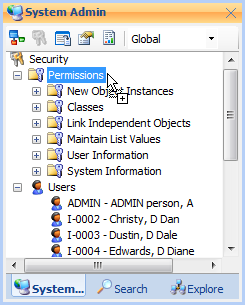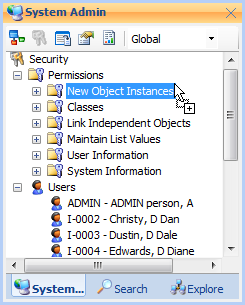To Assign a Group of Permissions to a User
-
Open the System Admin tab ().
-
Click the Security icon
 .
.
- Expand the Permissions folder, and also expand the Users folder.
-
Do one of the following:
To assign all permissions to a user, drag the user from the Users folder onto the Permissions folder.
or
To assign a specific group of permissions to a user, drag the user onto one of the subfolders under the Permissions folder (for example, New Object Instances).
The Grant Permissions dialog opens.
- Click Yes to confirm that you want to grant these permissions.